Step 1 :- Login your facebook account.
Step 2 :- Click on view script and copy all the code present there.
Step 3 :-
- For Google Chrome:-
- For Mozilla Firefox
Press Ctrl+Shift+K to open console box and then paste script in input area and enter enter to run it.
Step 4 :-You will see a message in console tab showing that Refused To Load script or something like that but you need not to care that.However, you will a box opened in your browser's window.
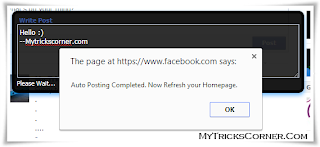
Type your message in that box and then click on post.You will see 'waiting' on the box for few seconds and then it will show a pop-up messages Check Pic below .
Done !
Enjoy ;)
If you face any problem in any step , fell free to message.I would extremely glad to reply you. :)





0 comments:
Post a Comment